This is an image of my wife and myself in front of Mikey’s house from the Goonies.
It looks fine for a iPhone photo, just a little flat. So this is what we are going to do…
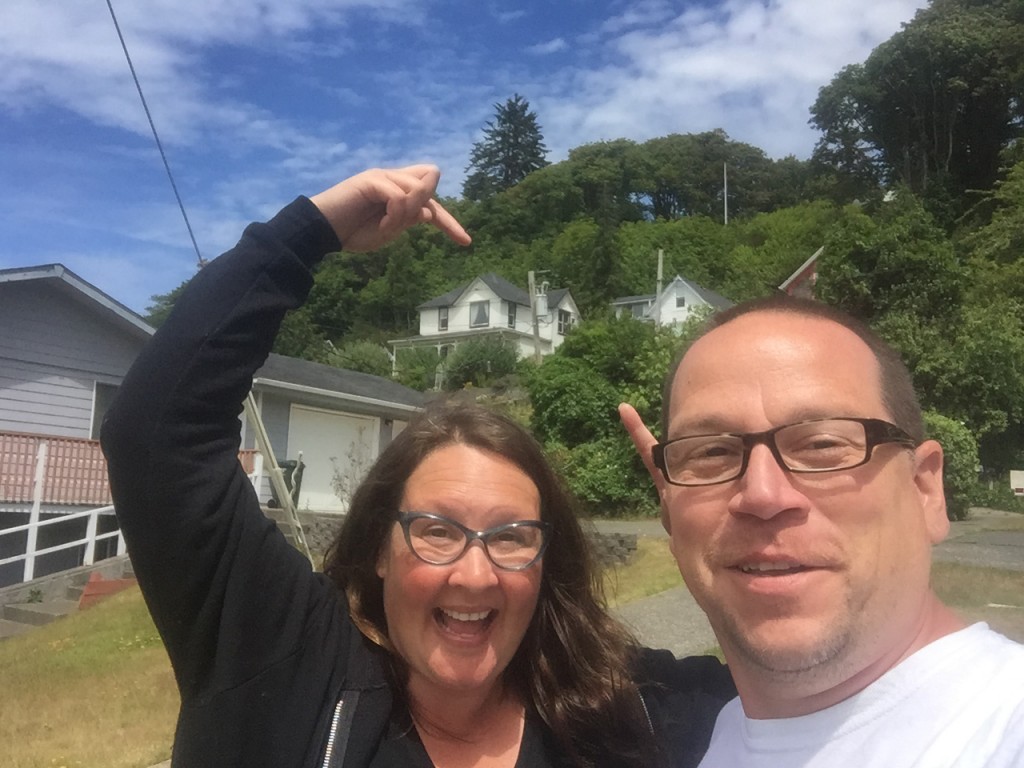
1. Open the image in Photoshop.
2. Image, mode and switch it to lab color.
3. Image, mode and switch it to 16 bit/channel, then in your layers menu click on channels and click on the red layer.
4. Image, adjustment, levels, add 20 to your black and take out 20 from your white slider (this you will have to play with a little depending on how much contrast you want in your image).
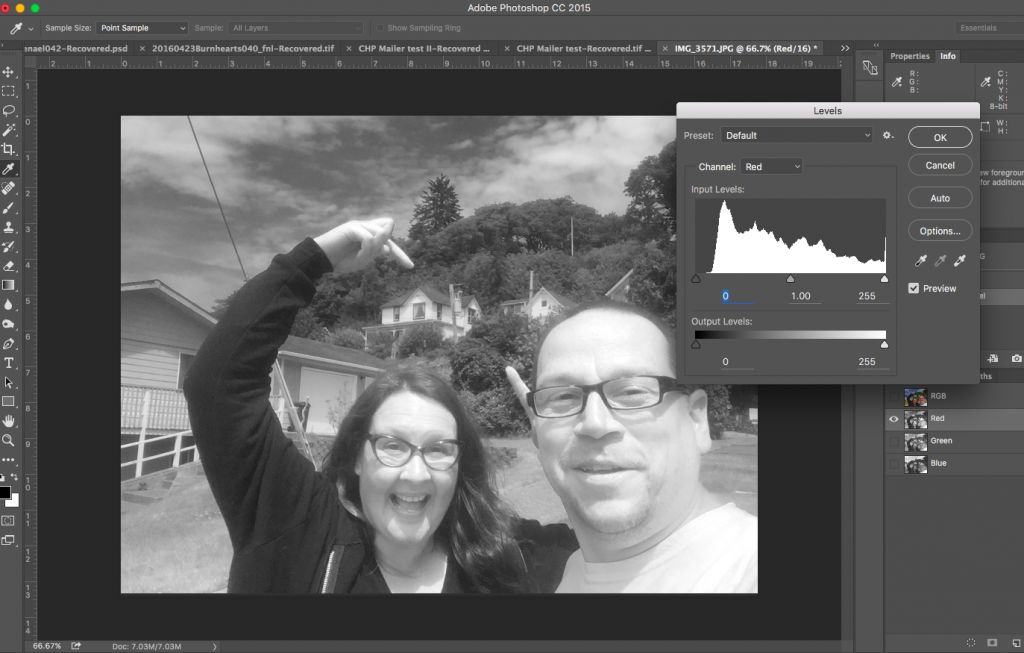
5. Turn back on all of your layers in the channels
6. Image, mode and switch back to 8 bit/channel
7. Image, mode and switch back to RGB color.