Check out my Zibbet store for greeting cards.
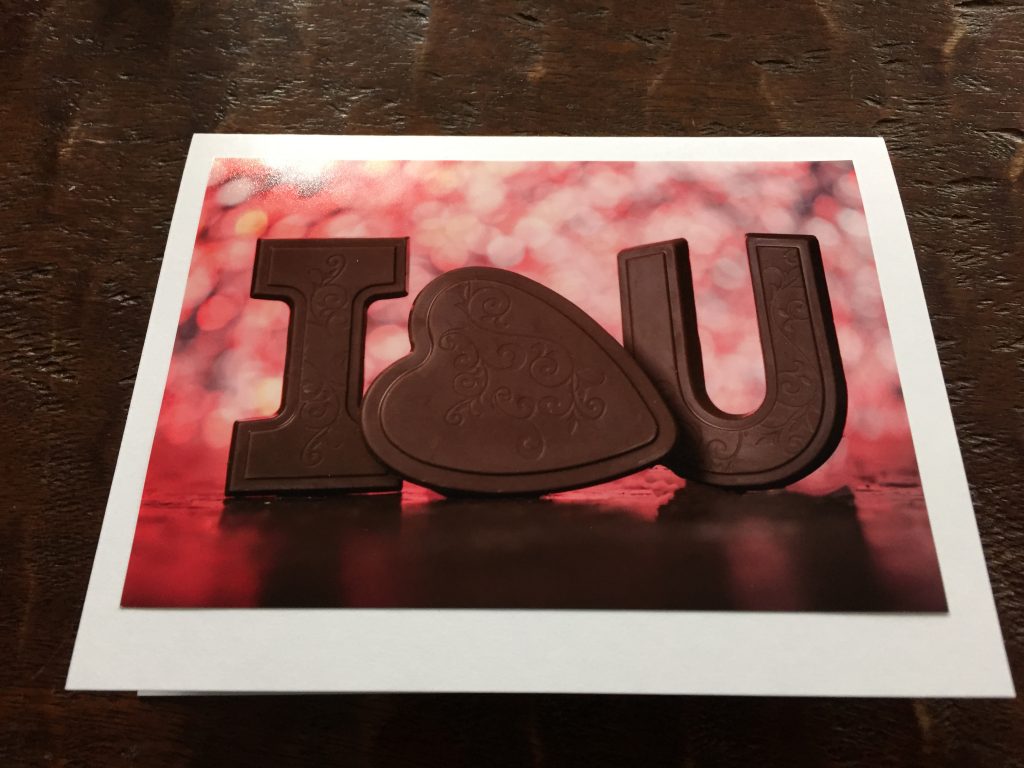
Blog - Page 40 of 216 - Milwaukee Photographer Corey Hengen
Yesterday I was on location at UWM’s Zelazo Center photographing the Girls Rock bands.

The view from my office yesterday when I was 18 floors up in Milwaukee’s 411 building.

Mama D’s Cafe was the half way point on yesterday’s 60 mile ride!
Mike Friedl & West Goad jamming out at Chris Lehmann’s annual crawfish boil.

A little time-lapse I shot at 3:00AM at this year’s RiverWest 24 in Milwaukee, WI.
I just got more I Love Lawyers sticker in stock. $1.50 mailed to your door! Order from my Zibbet store today.

I just downloaded and playing around with thenew app by Prisma.